November 8, 2010 by Vincent
YouTube Switches to 480p on Toggling Full Screen
This is what I usually do on YouTube when I’m on a slow connection:
- Click play, then immediately pause the video
- When the video is done loading, full screen and play it smoothly
- Until recently, this has changed. Step 3 would be “Get pissed when the video is automatically bumped from 360p to 480p. The loaded 360p is gone. Now wait for the 480p version to load, all over again!“
- Go to your account settings (Click on username on top right > Account)
- Select Playback Setup (left sidebar)
- Select “I have a slow connection. Never play higher-quality video.”

Are you experiencing the same? If yes, this is something you can do:
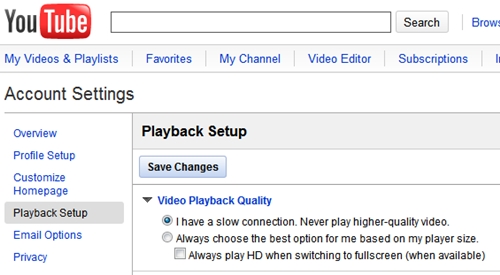
Works well for me. I can now watch 360p videos in full screen without any interruption. If you’d like to watch the video in higher quality, you can manually bump it up to 480p.

rogerpe - November 28, 2010 @ 1:32 am
Thank you for the tip 🙂
Vincent - November 28, 2010 @ 11:37 pm
@rogerpe, you’re welcome. But based on my observation, it will only work when you are on YouTube, won’t work on embedded video.
Alessandro - December 6, 2010 @ 4:13 am
THANK YOU!!!!!!!!!!!!!!!!!!!!!!!!!