December 9, 2010 by Vincent
Why Chrome TweetDeck Not Ready to Replace Desktop Version
TweetDeck’s CEO claims that Chrome TweetDeck, available in Google’s newly launched Chrome Web Store is “definitely our best version of a desktop TweetDeck so far“. While I have to agree it is quite decent, the Chrome version of TweetDeck is definitely not ready to completely replace its desktop version.
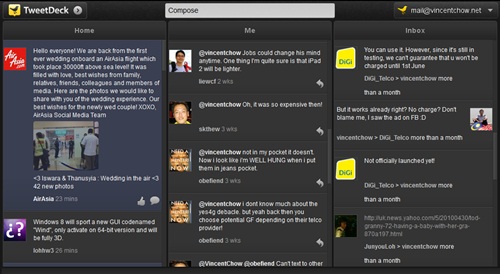
No TweetDeck Group
TweetDeck group existed in the desktop version way before even Twitter lists is implemented. It is useful because you can add anyone in the group and follow their tweets without actually following them on Twitter.
Stalkers would be upset to learn that TweetDeck group is not supported in the Chrome version.
You can however add your existing Twitter lists as a new columns. There is no way to edit the list in the app itself. You would have to do that on Twitter.
You can also add a column to monitor tweets from someone you’re already following, reserving the entire column just for his tweets so that you won’t miss a single one.
No notifications
You will not be notified when there is a new tweet in your timeline. Everything happens silently. To keep yourself up to date, you would have to continuously switch back and forth to TweetDeck’s tab.
Services integration not available
Options to select your preferred services for link shortening and media uploading is not available. By default, Chrome TweetDeck will use Bit.ly’s j.mp domain to shorten long links, but you can’t add your Bit.ly API to track your links.
Not very friendly for online marketers.
Horizontal column scrolling a pain
TweetDeck wouldn’t have today’s success if not for its columns. In Chrome TweetDeck, if you have more columns than your screen can fit, you won’t be able to jump to a column easily unlike the desktop version.
The only way is to use the horizontal scroll bar, which is a drag to drag *pun intended*.
Sign out and lost all your column and account customization
After signing out, all your settings and customization will be lost on your next login. Columns settings would be back to the default—Home, Me, Inbox.
If you are handling multiple accounts (Twitter, Facebook etc), deleted accounts will also be back on your next login.
————————————
That being said, the Chrome TweetDeck also bring some cool features that is not available in the existing desktop version, like the integrated inbox that captures both Twitter DM and Facebook messages, and the “Me” column that captures @mentions and your Facebook notifications.
The TweetDeck team is definitely looking into some of the above mentioned issues. But until they decide to port over most of desktop TweetDeck’s functionality, I’m not jumping ship. In fact, Chrome is not even my primary browser.
*the points mentioned are all based on my personal observation. Do correct me if I miss anything.

Richard Barley - December 9, 2010 @ 10:38 pm
Hi there, thanks for taking the time to review Chrome TweetDeck – we really appreciate your feedback.
As you’ve raised a few issues, I thought I’d give you some feedback on them too, so you know where we are with things.
First up it is important to understand that we have never pitched Chrome TweetDeck as a direct replacement for Desktop TweetDeck, something we made clear in our blog post (http://bit.ly/h1M1Ux). So naturally there will be lots of features that are not yet in Chrome TweetDeck that are in Desktop TweetDeck, but we’ll be adding a lot of these very quickly, so keep an eye on us 🙂
On your specific points…
No Groups: We actually deprecated TweetDeck Groups over a year ago and have thus not included them in any of our brand-new products. We know a lot of people liked them, but we simply cannot continue supporting them I’m afraid. The future may see something new come along as far as grouping your friends is concerned, but there are certainly no plans just yet.
No notifications: We know this is important and we are actively working on these now. Expect to see them in an update soon.
Custom services: To keep things simple we have chosen to just go with default services for now, but ideally yes we will allow choices when shortening and uploading. We just need to ensure the basics are covered first before we start getting too advanced.
Horizontal scrolling: A lot of mice and laptop trackpads now support horizontal scrolling, which certainly helps here, but we are mindful of making sure your TweetDeck is easy to manage. We are certainly working towards making this as easy as possible in the Chrome app.
Sign-out/sync: We are aware that there are big improvements that we can make here. There is an update coming very soon that makes some improvements in this area, with many more to come.
i hope this has been helpful. Once again, thank you for trying TweetDeck and I hope that you keep a look out for our updates over the next days and weeks.
Cheers
Richard Barley
(@richardbarley)
TweetDeck Community Manager
Vincent - December 10, 2010 @ 6:25 pm
Hello Richard,
I had the impression that TweetDeck is trying to make ChromeDeck on par to the desktop version after reading TD’s CEO’s comment “It’s definitely our best version of a desktop TweetDeck so farâ€. That statement alone inspired me to write a review to refute his claim. Thanks for correcting me.
Glad to know that some of the solutions are already in work. ChromeDeck can definitely attract more early adopters with it having priority for new features and innovations.
Jimmy - December 10, 2010 @ 12:59 am
nice review 🙂
Vincent - December 10, 2010 @ 6:16 pm
Thanks Jimmy. Have you tried the Chrome TweetDeck?
Sarah-Miss Virtual Reality - January 20, 2011 @ 10:37 pm
What they ought to do is create a Chrome TweetDeck layout that is much like the old FB layout. I think that way they would get a lot more users and promotion, which is what most start-up’s need.