December 17, 2010 by Vincent
WeTransfer: Beautiful Way to Email Large Files
How do you normally send large files over email? Most webmail providers limits file attachment to 25 MB or 50 MB. For larger files, you would have to upload the file to an external host like RapidShare and Megaupload. Some of these file hosting sites is just a pain to use, with annoying ads and waiting time.
WeTransfer is a minimalistic file transfer service with no waiting time, and no annoying ads. There is only one small applet on the website, with an artistic background advertisement.
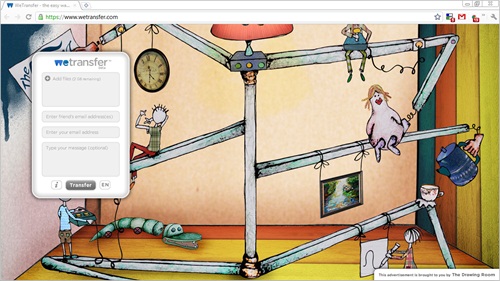
You can send files up to 2GB to 20 email address. Once your recipient has downloaded the file, you will be notified via email.
No registration is required. You can upload right away, enter your recipient’s email address, your own email address and hit the “Transfer” button.
After uploading, you will receive an email containing a forward link and a download link. Hit the forward link to forward the file to more recipients. Alternatively, you can also share the file using the short URL download link.
All these sounds perfect to bring down those giant file hosting sites with countless of limitations, except the uploaded files will only be hosted for 2 weeks.

Vuong - December 17, 2010 @ 9:31 am
I think this way is more convenience than some regular webmail services. But I wonder is it safe if someone can stolen your file?
Vincent - December 17, 2010 @ 12:19 pm
The download link will only be known to you and the recipient you specified. Unless you are implying people that are working in WeTransfer, that I have no idea.
Umair - December 18, 2010 @ 11:48 am
Seems like a good service. I should give this one a try. Have been thinking of sending that PREZI presentation to friends.
Vincent - December 18, 2010 @ 12:20 pm
Definitely better than any other file sharing service I have seen. It’s simple and straightforward.
Shiven - December 19, 2010 @ 9:49 pm
Hello Vincent,
I read your post about Web-Transfer.It is a good solution that you have provided.
I would like to add that we can use a FTP server under private administration after a series of simple steps performed.
I also read your comment over David Shaw’s blog-post and I appreciate the way you admitted about your shortcoming.You have really impressed me and I have followed to your blog from your comment over David’s post only.
I have just started my own blog.Earlier I used to analyze other blogs and help out my acquaintances.I had been looking for recent but effective posts for past 2 years.
I must complement that you’s is a good blog which is sound in its content and technical variations and their depth.
It would be even more better if you would ponder over other aspects as in natural blogging , fun-time posts and free-lance writing styles also.
Shiven
(www.buildmyblog.blogspot.com)
Shannon - December 23, 2010 @ 1:58 pm
Check out Binfer. Have been using it for a while. Very easy to send large files directly. http://www.binfer.com
Vincent - December 24, 2010 @ 8:58 pm
Too bad, it’s a paid service. Not very viable with so many great free alternatives out there.
Praveen@Techperk - December 23, 2010 @ 2:59 pm
Hey, nice and a very good piece of share. I like the way this has been crafted. Keep up the great work. promoted the post.. Thanks
Vincent - December 24, 2010 @ 9:00 pm
Thanks Praveen 🙂
Claire | Colorful Casings - December 29, 2010 @ 6:20 am
Nice share! This is a great free online service. Hope it can upload large files faster than the online email providers like gmail & yahoo. Thanks!