January 25, 2011 by Vincent
Minimalist Gmail: Fully Customize Gmail & Remove Clutter in Chrome
(Chrome extension) Comparing to other major webmail, Gmail definitely has the cleanest interface, spotting only text advertisements, without any flashy banners. For some minimalist freaks however, that is not enough. Want to remove more clutters? Want more customizing power?
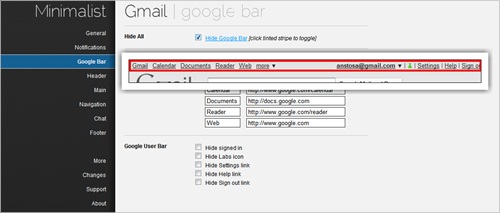
Can be done. Minimalist Gmail is a Chrome extension that provides option to hide almost all possible elements in Gmail, as well as other extensive customization option.
What can you hide? The top link bar, the Gmail logo, the search box, buttons, sidebar items, advertisements, navigation and just everything else (except for the inbox itself).
For customization, you can change the Gmail logo, highlight starred items with a color of your choice, replace the top links with your own links, use custom attachment icons etc.
If you have a Gmail checker extension installed to monitor new emails, you can uninstall that already. Minimalist Gmail doubles up as a Gmail notifier by indicating the number of unread mails on the favicon. You can also opt for a toast notification whenever a new mail arrives.
A must have for avid Gmail user.

Amr Boghdady - January 26, 2011 @ 5:42 am
Haha, and I thought I was the only one using it 😀
Its not that I’m a minimalist, but its cause sometimes my connection gets so slow, that I can’t even browse through e-mails!
That plug-in has made my life much easier at these times 🙂
Vincent - January 26, 2011 @ 8:53 am
Mine now looks really like an email client, without any branding, showing just the inbox and nothing else. Kinda awesome 😀
Michael Aulia @CravingTech.com - January 28, 2011 @ 8:56 am
Looks pretty sleek. I love minimalist designs. Might try this out when I decide to use Chrome again from Firefox (I tend to switch from 1 browser to the next)
Vincent - January 29, 2011 @ 12:07 am
I was once stuck with Firefox too, but after giving Chrome for a serious run (during the Chrome charity period), I decided to stick with Chrome.
It’s loading pages much faster, and start up is almost instantaneous.
PauliusR - March 24, 2011 @ 8:54 pm
I use both Firefox and Chrome browsers, it depends on a certain tasks I’m doing and on connectivity, Chrome performs better when I’m using 3G, while I find firefox interface more practical for me. Extensions like this one can change things around 🙂
chnlove reviews - September 3, 2012 @ 5:16 pm
Thanks for this great post. Love to read articles like this one.Thanks, I’m very glad I could get more knowledge from here.