September 27, 2010 by Vincent
Install Multiple Freewares At Once, Effortlessly
It can be a fun experience to buy a new computer, or to reformat your old PC so that it works like a new one, but having to reinstall all your favorite freewares is probably as meh as it sounds.
Introducing Ninite, a tool that helps you bulk install freewares of your choice without you downloading them one by one from their individual website, start the installer, clicking “Next”, read carefully to make sure you’re not trapped to install Ask Toolbar and to change your homepage and default search engine to Ask.com.
The list of freewares are very well covered (total of 78 apps), so chances of your favorite freeware not in the list is pretty slim. You can even suggest an app if you think it deserves to have a place in the list.
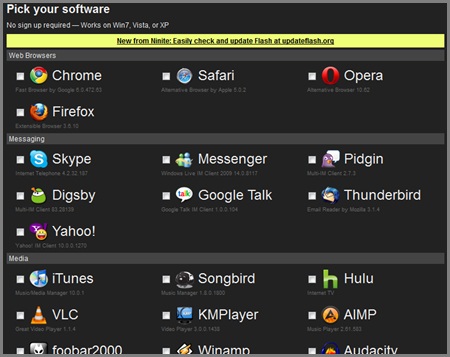
Once you are done selecting your freewares, download the installer, which upon launching, will download your freewares and install them on your behalf. The best part, in my opinion, is really the ability of Ninite to filter out all unwanted toolbars and other junks that normally comes with the installer of even the most famed freeware.
Just send a link to Ninite to your non-tech-savvy friend so that they wouldn’t get back to you asking you to get rid of that unwanted toolbar, or complaining Google is missing from his browser. Sweet isn’t it?

Jasmine - September 27, 2010 @ 3:47 pm
Yes, sweet application installer. Good one…
GanChinHock.com - October 27, 2010 @ 4:00 pm
This post is handy. Thanks again!