January 16, 2011 by Vincent
Chrome Tabs Shrink Too Small? Try These Extensions.
In Chrome, it’s not possible to set a minimum width for tabs and create a scrollable tab strip whenever your screen can’t fit all of them. Instead, the tabs will shrink smaller and smaller as you open more tabs, to a point where you can no longer see both the page title and favicon, like the screenshot below.

At this point, the tabs are basically unusable. The beauty of today’s modern browsers is that nothing is fixed. You can extend or modify the way your browser works using extensions, add-on or plugins, whatever they call it.
The following is a list of Chrome extensions that will partly solve the highlighted problem by listing opened tabs in a readable manner.
Tree Style Tabs
When your tabs becomes too small, just click on the extension icon and you will see all your opened tabs across all windows in a vertical list.

The extension will list all your opened tabs in tree style. Links opened from the page on tab A will be listed as a child tab, creating a neat structure, especially helpful when you’re researching on multiple topics.
You can close tabs from the list itself, but there is no way to rearrange them.
Tab Switch Plus
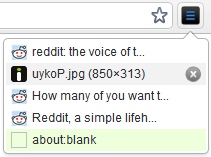
Unlike its fancy name, there is no bell and whistle in this extension. Click on the extension icon to view the vertical list of opened tabs of a particular window (Tree Style Tabs list opened tabs across all windows).
From there, you can either switch to another tab or close tabs that you no longer needs. No other features beyond that.
VerticalTabs
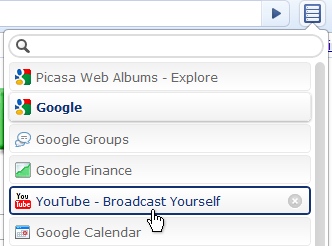
Similar to Tab Switch Plus, but with two extra feature—rearrange tabs and filter tabs.
Tab Glutton
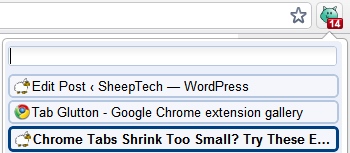
Number of opened tabs across all windows will be displayed on the green pig icon. Clicking on it will list all tabs opened, which you can easily switch to. You can also filter or close tabs within the list, but rearranging is not supported.
Tabs Plus
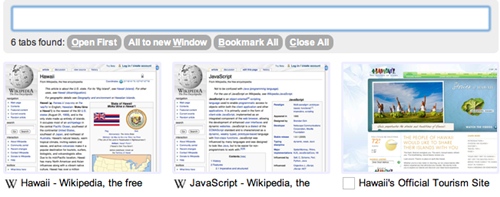
Instead of displaying opened tabs in a vertical list, they’re displayed as thumbnails. It’s more feature-rich, with the ability to filter, group tabs (arranging them side by side), bookmark all tabs, move them to a new window etc.
Like Tab Glutton, it will also display the number of tabs you have opened on the extension icon. Beware though as there are quite a number of reviews complaining about its massive memory usage.
Tab Menu
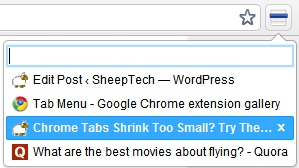
Tab Menu works just like VerticalTabs. You can filter, close or rearrange tabs with it.
Visual Tabs

Instead of displaying opened tabs in a vertical list like most other extensions, Visual Tabs display them in cover-flow style. Not very practical if you ask me, but if you place eye candy above usability, this might be for you.
Tab Split
If you don’t like the idea of using an extension to navigate your tabs, your only option left is to use a new window for the extra tabs. You can either do it manually by drag and drop or use Tab Split.
This extension helps you to split tabs when you decide that the existing window cannot accommodate more tabs.
Say you have 10 tabs opened, you can split the tabs into two windows by clicking on the 5th tab and then the extension button. Tab 5, 6, 7, 8, 9, and 10 will now be moved to a new window, leaving the original window with only 4 tabs.
How crowded is your tab bar when you’re at work? Are you using any of these extension to when the number of tabs go out of hand?

Ayush Chand - January 17, 2011 @ 8:36 pm
Thanks Guys! Know now how to change those annoying small tabs 🙂
Vincent - January 18, 2011 @ 11:58 am
They actually look like little mountains at that point 😀
Carlo E. Saunders - January 23, 2011 @ 1:26 pm
.I suspect that the answer will vary between people of course but also that each person identifies tabs by more than one method depending on the tab contents and how theyre being used. But I find that visual and spatial cues in the browser are too weak to be of much use to me when navigating tabs. My tabs are not consistently in the same places and most of them look very similar because the pages I use most are almost all text and no images.
Margarito E. English - January 25, 2011 @ 11:47 am
.I suspect that the answer will vary between people of course but also that each person identifies tabs by more than one method depending on the tab contents and how theyre being used. But I find that visual and spatial cues in the browser are too weak to be of much use to me when navigating tabs. My tabs are not consistently in the same places and most of them look very similar because the pages I use most are almost all text and no images.
southern charms - November 26, 2012 @ 12:25 am
@Margarito E. English, that’s true
chnlove reviews - September 3, 2012 @ 5:17 pm
Thanks a lot for sharing the article on cash. That’s a awesome article. I enjoyed the article a lot while reading.
free music downlaods - September 30, 2012 @ 3:50 pm
Thanks i like your blog very much , i come back most days to find new posts like this.
usenet finder - November 11, 2012 @ 3:25 am
Thank you for your invested time in writing of such imortant article.