April 10, 2010 by Vincent
Create Art With Mouse Cursor Path
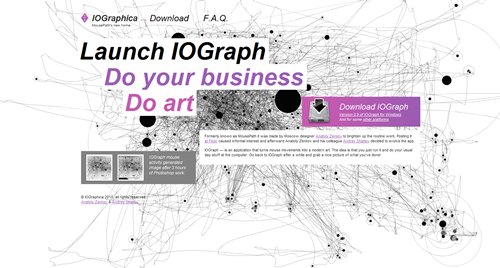
It turns out that when you track and draw all your mouse movements on a blank canvas, it will be a form of modern art. IOGraphica, when enabled, will do all the drawing at the background reflecting your mouse’s movement while you are working on your computer all day long.
The lines represent your mouse’s movement. When your cursor stops moving, it will be indicated by a dot. The longer the cursor stays at the same position, the bigger the dot will be. Clicks are not being tracked though.
Here’s how my graph looks like after 2 hours of tracking:
You can also make your desktop as the background instead of a blank canvas. When you select that option, IOGraphica will capture a screenshot of the window you are currently working on, and start tracking as usual.
It can really get pretty interesting
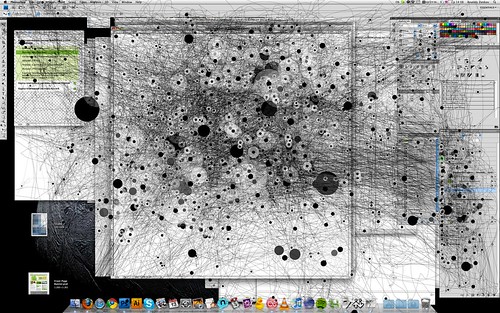
Mouse pointer track after 3 hours of working in Photoshop.
No installation is required. You can start the free application right away after downloading.
(via DI)




Ankit - April 11, 2010 @ 3:56 pm
Interesting soft.. Going to try it.
.-= (Ankit´s blog – ‘More’ tag. What is it?) =-.
Vincent - April 11, 2010 @ 4:50 pm
@Ankit: It’s really cool being able to see exactly how your mouse move around your screen for the past hours.
Tea break dots are particularly funny.
Pubudu Kodikara - April 11, 2010 @ 11:44 pm
Wow… i think even PabloPicaso can’t draw such an art 😛 Anyway… cool app mate 😀
.-= (Pubudu Kodikara´s blog – ZoneAlarm Will Hold Another 24 hour Promotion Soon) =-.
Vincent - April 11, 2010 @ 11:54 pm
@Pubudu: Thanks there. Do share you creation here if you tried the app 🙂
Vincent - April 12, 2010 @ 10:27 pm
The Designs appear pretty cool. Going to try it right now..
.-= (Vincent´s blog – List of 25+ New tags introduced in HTML 5) =-.